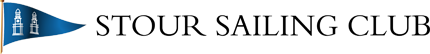Our (your!) webmail can be found at: https://www.stoursailingclub.co.uk/webmail
Following is a list of club email addresses that are currently available, they can also be ‘clicked on’ as a quick way to create an email on your computer to the selected recipient:-
communications@stoursailingclub.co.uk
sailingsec@stoursailingclub.co.uk will be active soon
.
In normal circumstances the above addresses are set to ‘forward’ to your own private email address so that you know new email is there. You can reply using your own email system, which will normally give your own private address away, or, you can choose to check and respond to club emails directly which will then have the club email address as the visible sending address.
The simplest way to check and respond to your club email is via a simple webmail service on a web browser such as Google Chrome, Firefox or Internet Explorer which is similar to hotmail, and the link is https://www.stoursailingclub.co.uk/webmail. When you get there you will have to enter your username (which is the full club email address) and your password. (If you don’t know your password please contact secretary@stoursailingclub.co.uk who holds the up to date password list).
The mail program will load automatically and although it may be different to what you’re used to, after a bit of messing around and playing it should make sense!
For those of you that understand these things and want to formally add the external POP/Imap account to their own existing email system, the credentials are as follows:-
Incoming Server: mail.stoursailingclub.co.uk
IMAP Port: 143
POP3 Port: 110
Outgoing Server: mail.stoursailingclub.co.uk
SMTP Port: 26
Authentication is required for IMAP, POP3, and SMTP.
IMAP Port: 143
POP3 Port: 110
Outgoing Server: mail.stoursailingclub.co.uk
SMTP Port: 26
Authentication is required for IMAP, POP3, and SMTP.